Instagram, the most popular visual social platform, has experienced a meteoric rise over the last few years. Instagram has at least 1.393 billion active Instagram users and an average of 95 million photos shared every day, with 40 billion photos and videos uploaded since the platform began. Not to mention, 80% of Instagram users come from outside of the United States! I guess a picture really is worth a thousand words. We hear from artists all of the time that they love Instagram because of its ease of use. With Instagram’s many innovative features, such as IGTV, the app is a perfect place to begin establishing your brand.
Pimping Your Profile
Instagram allows you to change your profile photo and add a 150-character bio with one link. One way around putting multiple links in your bio is to use Linktree. Linktr.ee allows you to create a custom link that redirects your fans to a page with multiple links. Next, connect to people you already know on Facebook. Then, if you choose, you can also search and connect to contacts on your phone. Finally, link your socials by locating the little “wheel” at the top right of the app where you can link to your Facebook, Twitter, and others.
After this is complete, it’s simple. Take a photo (or choose one already stored on your phone). Next, apply a filter that will enhance the photo, change the color, make the photo look old, rotate it, soften colors, etc., and then post!
Another way to make sure your profile stands out is by setting up a business profile. Business profiles allow you to link your account directly to your Facebook page. This gives you the ability to run ads and promote your page. Additionally, the analytics features allow you to find out more detailed information about who follows you.
How to set up a business profile:
- From your existing profile in the mobile app, tap on settings.
(If you don’t have a profile yet, install Instagram on your device and follow the prompts to create a personal profile).
- Choose Switch to Business Profile.
- On the Set Up Your Business Profile page, review your business’s contact information, make any changes and tap Done.
TIP: Try to keep your user name consistent with your Twitter handle! Not only does this make it easier for fans to find you across social channels, but if someone tweets an Instagram photo of you, it will connect to your Twitter account as well.
Hashtags
When you post a photo, choose at least 5 hashtags (you can use up to 30 – but Instagram recently said the sweet spot is about 6 per post), as this is how photos are found. Flick.tech is our favorite Instagram hashtag research tool. It separates your search into 3 categories – low competition, medium competition, and high competition – making it easy to select a few hashtags in each category.
Don’t forget you can always start and popularize your own hashtag!
#cyberpr
Location Tags
Before you post a photo, Instagram gives you the option to geotag your post. By adding your location to your post, not only gives your picture context but also it increases your visibility on the platform in the same way a hashtag does. This is a good idea for posting live photos because it helps build a relationship between you and the venue by promoting the space. Including geotags will also increase your reach in those particular regions and can possibly lead to more gigs and press opportunities.
Captions Should Tell A Story
In addition to hashtags, you need to add captions to your photos before posting. What’s going on in your photo? Fans want to connect with you on a personal level, so tell them a story! Post a few photos in real-time, documenting the lead-up to a show, a day on tour, a trip to the zoo, etc.
Humor is always welcome.
Timing is Everything
It’s vital to track which times your fans engage with your posts. Posting at 2 am on a Saturday might work perfectly for an EDM DJ, but it’s not a great strategy for an older folk singer. Think about your target fan, and when they’re most likely to be scrolling through Instagram.
And if you have your page set up business account Instagram allows you to access analytics about who is following, where they’re located, as well as the days of the week and the time of day and your followers are most active.
Cross-Posting
TikTok
I caution you to be selective about what you cross-post to socials. You want to tell a separate story on each of your socials to get people to join you, and not get fatigued by the same posts across channels. Once in a while, it’s perfectly OK to cross-post.
Ditto with Facebook. You want to be Instagramming 3-5 times per week and if you cross-post to FB every time, it will get real old real fast. The way you get people to follow all your different social channels is to actually make them different. It’s okay to occasionally put an Instagram photo up on FB, but save it for the really good/important pics. Also, Facebook’s algorithm will penalize you for this and therefore show your content to fewer and fewer people.
Create CTA Posts
Make special posts to advertise events and releases, or get people to follow your Page on Facebook or your TikTok. There are a few apps that help you write on top of Instagram photos, creating beautiful and professional CTAs. We’ll go into these in our next blog post.
Tip: For business profiles, you can pay to create promotions that target your audience with a CTA link included in the post that sends people directly to your website or page.
- Go to your profile.
- Tap the post you’d like to promote.
- Below the post’s image, tap Promote.
- Fill in the details of your promotion by setting things like Audience (who you want to reach), Budget (how much you want to spend) and Duration (how long you want your promotion to run). Tap Next once you’ve completed these details.
- To complete your promotion, tap Promote
3D Avatars
In an attempt to get more involved in the metaverse, Instagram is introducing avatars. Much like Snapchat, you can customize your avatar to represent who you are. Avatars can sync with your Instagram and Facebook profile, as well as usable on Messenger. This is a new immersive experience here to bridge the future of the metaverse. Avatars create a new visual representation of who you are and are more dynamic than profile photos can ever be. Avatars are the stepping stone of carrying your digital property everywhere you go in the metaverse.
Currently, Avatars can be used in DMs and on Stories and is available in the U.S., Canada, and Mexico.
Videos
Instagram allows you to post 60-second videos directly to your page – just long enough to catch the chorus of your latest song! Take the video from your phone, or upload a higher-quality clip. This is a great way to promote your new music video or your next show. Keep in mind that engagement rates on Instagram videos tend to be lower than on photos, so don’t rely too heavily on the video option.
Instagram Videos
Instagram is now competing with YouTube and TikTok with Instagram Videos (which has replaced IGTV), their dedicated feature to long and short-form video content. These appear under your profile in their own section.
Instagram Stories & Reels
Instagram stories are a feature within Instagram where users can share their day with their followers! You can post just simple photos of you going about your day, or you can record short videos. You can even use Boomerang to make a looped post. Within this feature, you can also add a link that the viewer will have to swipe up to open. Swipe up allows you to ask your followers to follow your other socials, send out a link to buy your new song or album on iTunes, etc.
And of course, we don’t need to tell you that it’s all about Reels these days so be sure you are uploading as many Reels as you can – they will be the most viewed posts on your stream.
Tip: Instagram has now rolled out the link button feature to all Instagram accounts – so you can add links to your Stories that send people to your website, iTunes, Spotify, etc. You can even add your own enticing CTA text on the button itself.
To learn how to use Stories to their highest potential, you can read our guide here.
Instagram Live
Instagram also has live streaming. When you start one of these live streams, a notification is sent out to your followers to notify them that you are live! There is also a comment feature that happens in real-time, so you can answer questions that your followers are sending in. This is a great way to connect with your fans on a more personal level, or to make announcements in a new, creative way!
Instagram Live has expanded live-streaming to allow those who wish to go live to do so with 3 others. When you go live with others, you and your guests’ followers will be notified. Fans can cross-pollinate, giving you the opportunity to grow your reach. Read more about it here.
Lastly, you can now schedule Lives. While you were always able to schedule posts, this new feature creates a distinction between scheduling Lives, Feed posts, and Stories. As a creator, you can schedule as many Lives as you wish and they will all appear on your profile as a banner. Anyone who visits your profile can see you have an upcoming live-stream and can even subscribe to be reminded about it.
Instagram Badges
There is also a new monetization tool that videos, specifically live videos, can be given badges by fans and viewers. Badges are virtual donations that allow fans to show their support. For creators, badges are a way to increase direct fan engagement. You’ll be able to see your earnings and who’s contributing throughout the livestream. With this information, you can personally thank your fans for their continued support. Learn more about badges here.
Instagram Reels
Since TikTok has taken over the world of social media, Instagram has hopped on the bandwagon by adding their Reels feature. These are 15 second short-form videos. They are much more likely to show up on the Explore Page than other posts. Instagram’s algorithm favors Reels, so it’s a great way to get noticed. Plus, they’re fun and engaging for your audience.
Instagram has also added a new “reply with video” feature to the comments on Reels. You can now respond directly to a comment with another video, which will help you up your engagement!
Subscriptions
With reach constantly increasing and decreasing, Instagram has come out with Subscriptions to give creators a way to generate a more stable income. Subscriptions will make generating income far more predictable for creators. There are 3 versions of subscriptions:
- Stories: you can share exclusive content on your Stories with your subscribers and this story will be portrayed by a purple ring
- Live: you can choose to go live exclusively for your subscribers where only they can join
- Badges: your subscribers can comment on Feed posts and DMs and gain recognition by having a purple indicator on their comment/message
Still Struggling to Come Up With Instagram Content?
At Cyber PR, we encourage our clients to focus on themes when coming up with content to post on social media. What do your tribe/followers want to see? What fits your personality? What are you trying to say? What do you care about? We recommend choosing up to five themes, and focusing on those when posting on social media.
Here are ten examples to get you started:
- Charities/causes that you care about – #unicef #childfund
- Family – #bro
- Your pets/animals – #caturday #puppy
- Other music/musicians, shows you go to, etc. – #musicmonday
- Your upcoming events, premieres, etc. – #livemusicNYC
- Your creative process – #coffeecoffeecoffee
- Food – #COOKIES
- Your hometown/where you live – #nyc #brooklyn
- Nature – #outdoors #dirt
- Your hobbies – #adultcoloringbooks
Then there’s always #tbt (Throwback Thursday). Awkward childhood photos go down a treat.
There you go – the basics of Instagramming. Once you have a few photos, you will begin to lay out a visual story for yourself. Instagram is a great place to figure out what you want your brand image to be. Above all, don’t forget to engage with other users! Follow users who interest you, search for hashtags, and then like or comment on photos. This is how you really start to build your community!
We have eight amazing checksheets and guides that you can Download Right Now (for FREE!) to help you up your Indie Musician Game



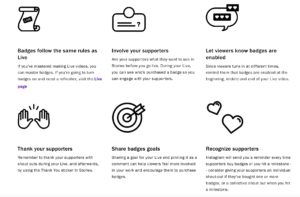











Instagram has been around for just a a years but it has created a huge buzz for all of us.
Thank you for sharing. There are some real solid tips in that post.
Thanks a lot for sharing such usefull instagraming tips with us!
Our pleasure!
Hey guys,
First let me say thank you for all of the resources on this site. Having worked in a studio on the “hidden” side of the music industry for 5 years, the process of broadcasting and publicizing myself has become really daunting and all of this material is a literal lifeline for me.
My question is, if you are rolling out a brand new social profile for an artist (we can use instagram as an example) what are the best practices to get it up and running quickly in the first week/month? should you post 10-20 photos early on or is it okay to look like a new account? any tips or pointers would be amazing.
Thanks again,
– Isaac
Hi Issac,
If no one is following you on Instagram to get annoyed if you post 10 – 20 images (i.e) its a brand new Page then, I’m of the mind that it’s OK to do so! Hope that helps.
This is a great article. A lot of these things I have been doing, but I never really paid attention until now. I will definitely start utilizing these strategies to make my music releases and overall social media content a lot better. Much love. xoxo
I can’t even figure out how to post an Instagram photo. I guess you can’t do it on your computer, you have to do it on your phone. This doesn’t make any sense to me.
Yes, Gary – Instagram only works on your phone. Start there.
Gary, I had the same problem as you and although I had an Instagram account I had sadly neglected it and had nothing on my page there. I had to learn to use my phone to do so and found out the Canva site is useful for doing this. I upload images on Canva first and from there they upload again to Instagram. It took me a while to get used to this but I am very glad I did.
Hello Ariel and the CyberPR team. Once again more valuable insight and information on platforms available for independent musicians to assist in their career and development of their brand. This is some of the best material available industry wide on getting your game plan on track and an excellent resource for artists looking for innovative new ways to get themselves in the game. Just wanted to thank you guys very much😁😁
Hi Douglas! I’m so happy that you find our insights valuable – keep coming back! We have a ton of content up our sleeves coming.
Thank you, Ariel, for all this brilliant advice! I must start using locations and captions more. Another thing I just learned is not to crosspost to Facebook every time I make an Instagram post. I have been doing this and have left it automatically doing so but will change it. I didn’t realise Facebook penalised you for this, in fact, I had thought they would welcome it seeing as they are two faces of the same company. It took me a long time to get to be using Instagram because like Gary A. Edwards, who commented above, I couldn’t work out how to share a post from my PC and had to start using my phone to do so. I only really began after listening to Rick Barker saying how important it is. I can see why he said this cos I have made some amazing contacts on the site and ended up getting some great publicity this way. For example, the Rotary Club of Wyndham Harbour found me on there last year and featured me in their The Wave magazine. I have since then joined this Rotary Club too and am active as a Rotarian. You never know where posting on Instagram will lead and that is why I like the site so much.
Glad to see this post was helpful for you! Although FB and IG are owned by the same company, they are still individual apps whose algorithms favor usage of their own apps rather than crossposts from other apps. I hope that makes sense! And yes – unfortunately posting from you PC is not the best way to go about social media these days! The phone is essential.
Today, we’re sharing how to create an effective hashtag strategy for your Instagram accounts, including hashtag research, how to implement and develop hashtag strategies, and even specific hashtags that you need to know about your business goals.
If you want to promote your brand or learn how to make money on Instagram, then these methods are for you. If you want to build an audience, you can also check out our guide on how to get Free followers on Instagram.
Great Andy – Go forth and conquer!