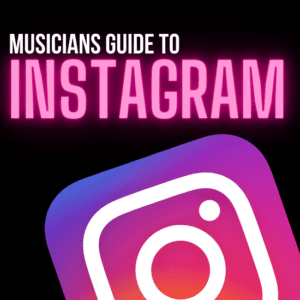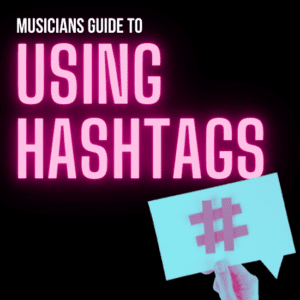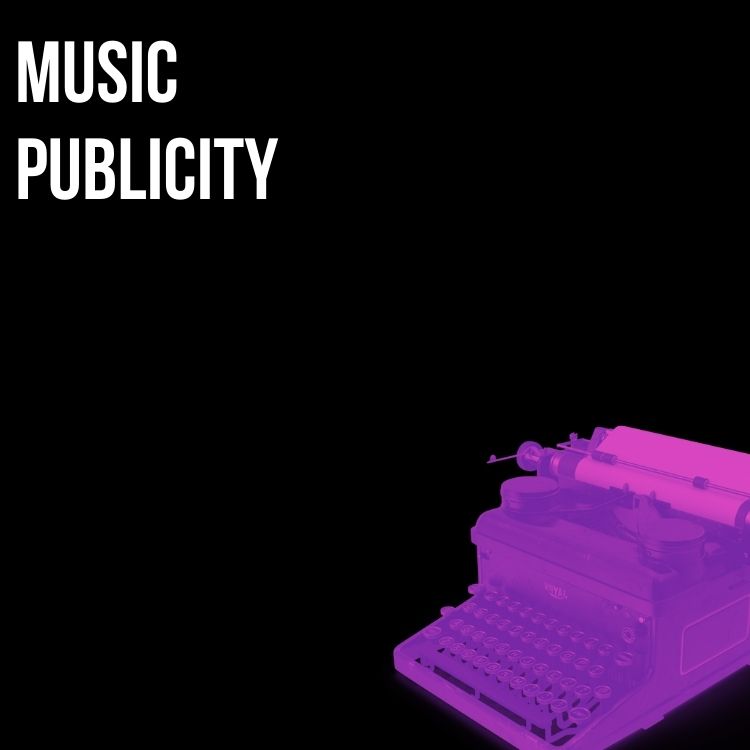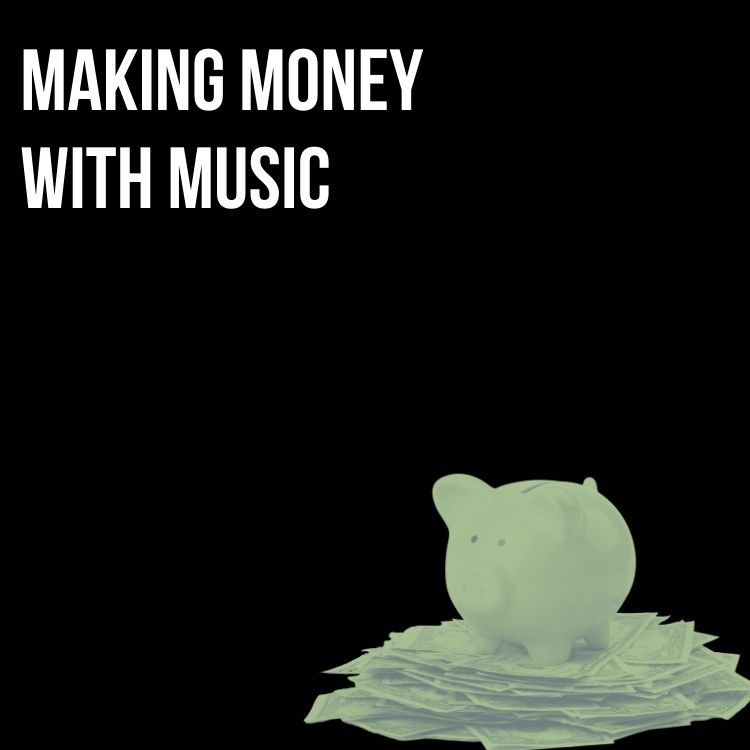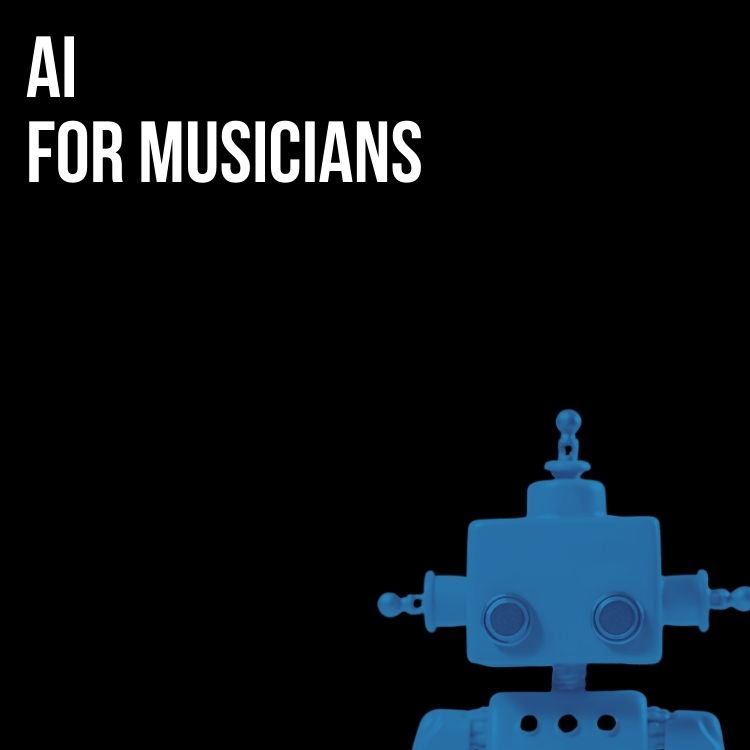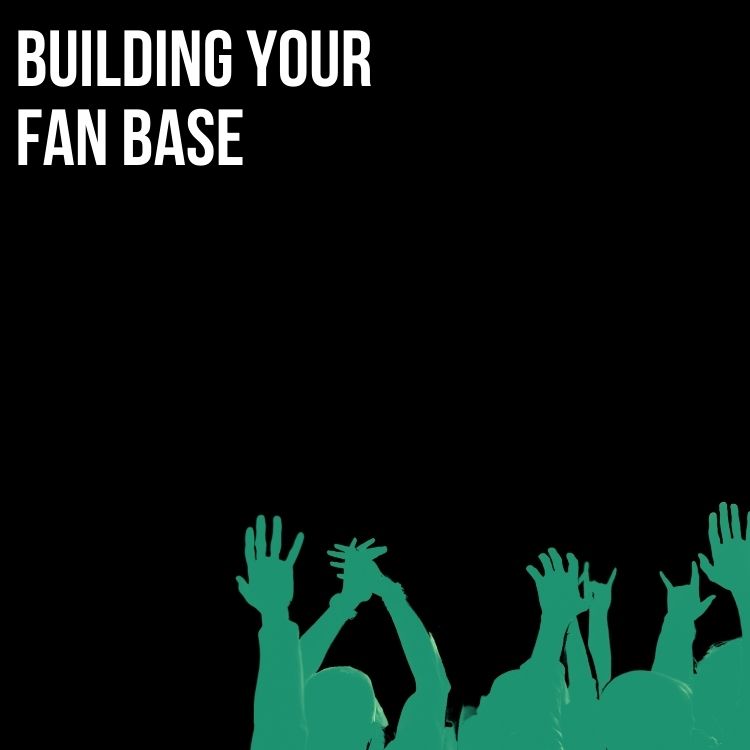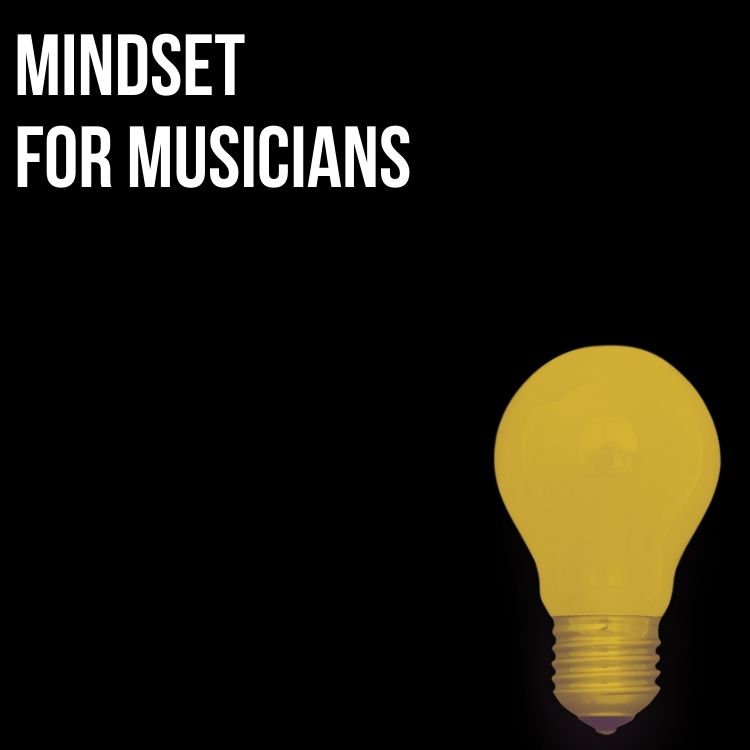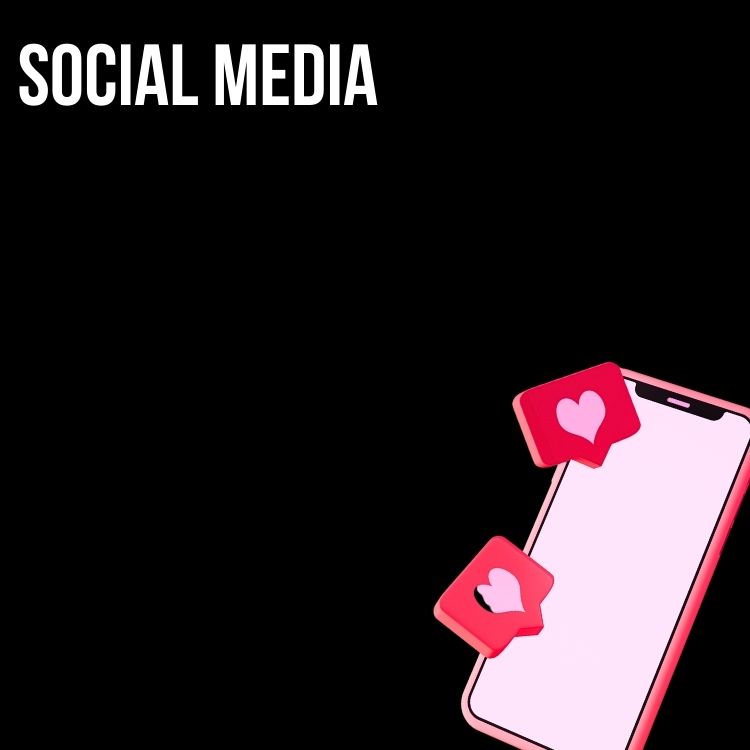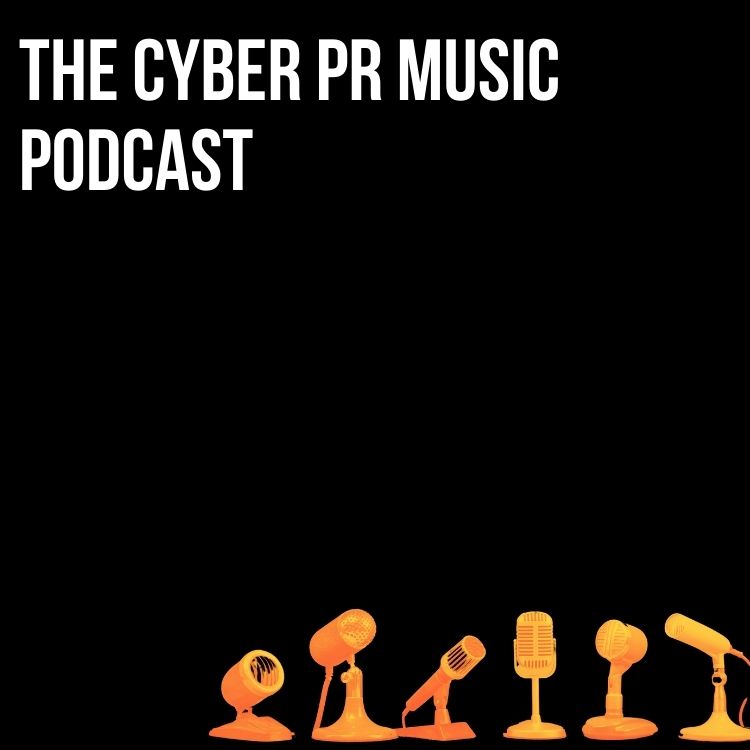There are countless apps out there that will help you get to the next level of Instagramming. To help you narrow down to some of the best and most effective, we’re sharing our 7 favorites. Each of these apps provide ease and guidance to your posts and presence with the seal of approval from Instagram.
Flick.Tech
Flick.Tech an incredible hashtag researching tool. Their Hashtag Suite is $10.05 USD/month, but it is money well spent. If you connect your account, it will also use suggested hashtags in your search. Once you type something into their search bar, make sure you are in Graph View to see all of the hashtags it has branched out for you from that one word. You can also expand a hashtag by right clicking and selecting the magnifying glass. The best part about this tool is that as you hover over hashtags, it shows you how many posts are under it and what the average likes & comments on posts in this hashtag are. Once you select one, it will fall into one of three categories: Low, Medium, or High Competition. You’re going to want to select 5 hashtags in each of these categories and use them in your posts!
You can also create collections and save your favorite and effective hashtags into your collections folder. This will give you easy access to your favorite hashtags from any device. Be sure to also view analytics to see how well your hashtags are performing and methods in which you could improve.

Display Purposes
Display Purposes is another great hashtag tool for Instagram. You can type in one of your favorite hashtags, or one relevant to what you’re posting, and it will automatically create a hashtag cloud for you. We do recommend looking at these before copying. If any seem irrelevant, or too large, there is a filter option on the cloud with some other hashtag options. It’s the quickest and most efficient way to auto-populate a hashtag cloud.

These hashtags are so meaningful. Deep, man, deep.
Afterlight
Afterlight is a photo editor app. It’s chock full of gorgeous filters, separated by different categories. Along with these filters come more editing tools like brightness, contrast etc. that allow you to make your photos entirely unique. They even have textures that you can apply to your photos to make them seen vintage or dusty. There are also various frames and sizing options to help your photos stand out. While the app is free, if you wish to have access to all of Afterlight’s features, a monthly subscription will cost you $2.99 USD.
VSCO
VSCO is also a photo editor Instagram app. It has another array of filters that come along with it. VSCO comes with similar tools like brightness and contrast, but also has a more extensive toolbox. There are tints you can put on your photos to make them slightly one color or another. Another cool thing that comes with VSCO is the feed. You can post the photos you edit to your own VSCO feed, as well as uploading them to Instagram. That way, if you edit a photo and want to save it for posting to Instagram at a later date, you can put it in your feed instead of having a bunch of photos clog your camera roll (and your content will be prepped and ready!).
Similar to Afterlight, the app itself is free, but a membership will cost you. VSCO gives you a 30-day free trial when you download the app. After your first month free is up, you can purchase a subscription at $7.99 USD/month, or $29.99 for the year.
Later
Later is the #1 Instagram Scheduler on the internet. You can visually plan, schedule, and automate your posts for Instagram (as well as Facebook, Pinterest, and Twitter). Our favorite feature from Later is the Visual Calendar. It makes visualizing a beautiful Instagram feed as easy as counting to 10! What’s cool about Later is that it has the ability to manage different social media platforms all within one giant digital calendar. You can create a free account on Later, or try one of their paid plans during a 2-week free trial. The paid plans start at $18 USD/month, so this is a pricier app.

Canva
If you’ve read our blog posts before, you’ve likely heard us praise Canva countless times. It is a graphic design editing website that houses beautiful templates for Instagram and Instagram Story posts (as well as countless other social media templates). They have a number of free stock photos, graphics, shapes, frames, fonts, etc. It’s like Photoshop for Dummies! If you haven’t started using it yet – start now.
A Design Kit
A Design Kit is an app that allows you to add images, color, designs, and text directly onto your images. It’s a cool way to add a creative spin to some of your posts! Be as creative as you can be with this app as you are given a lot more freedom as to what you can add to your image. You can have access to all their features for $3.99 USD/month.
Still feeling a little stumped? Download our FREE Social Media Organizer for help on generating new content and juggling many social media platforms.
Subscribe for more!
Back to The Blog