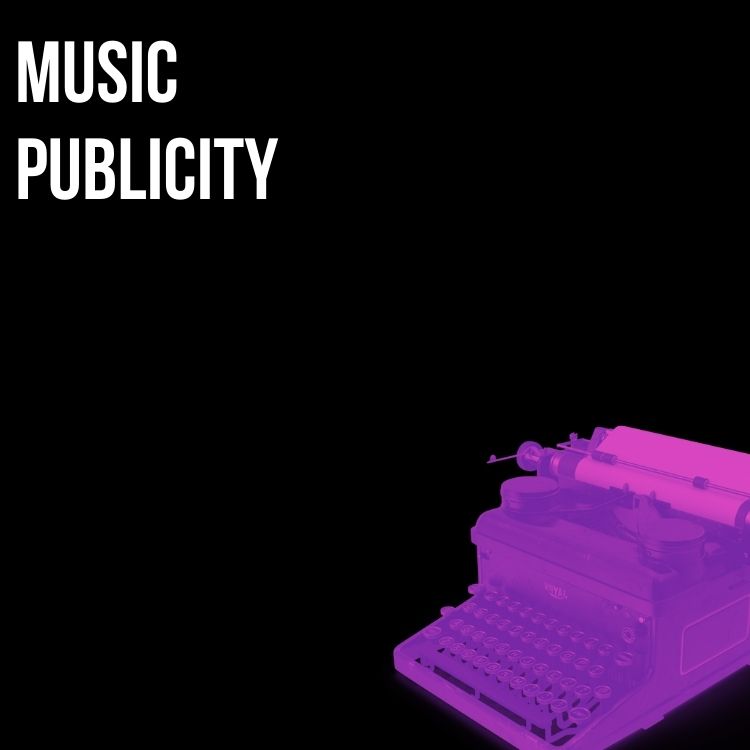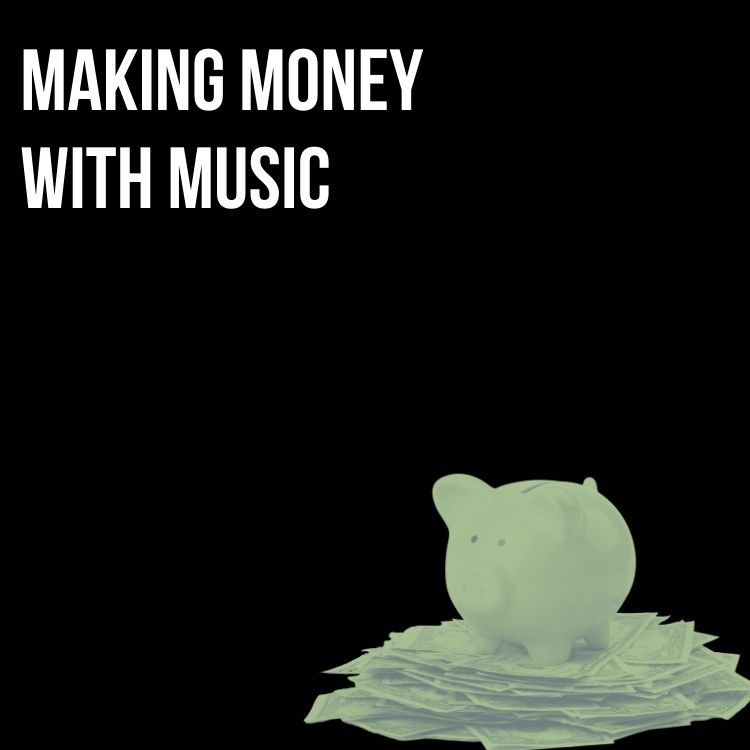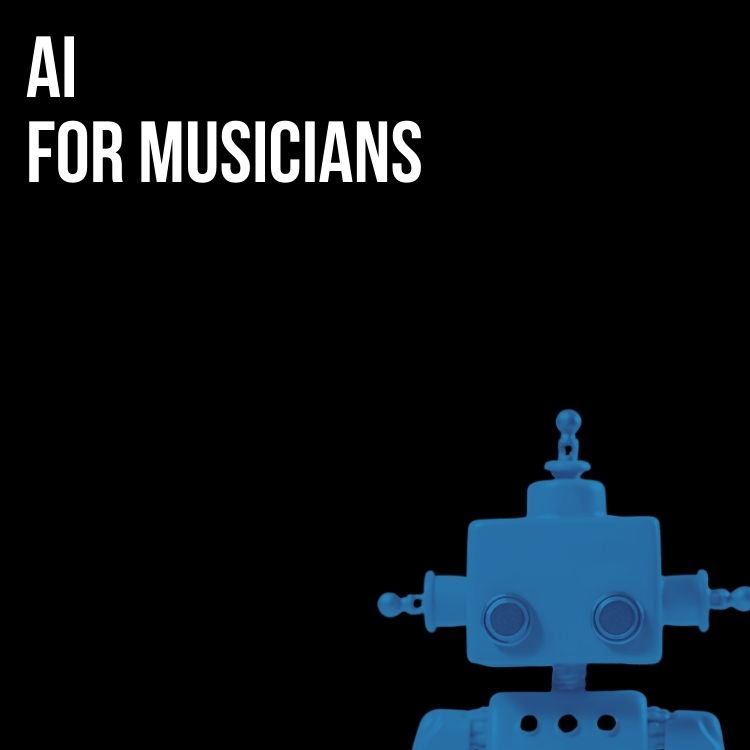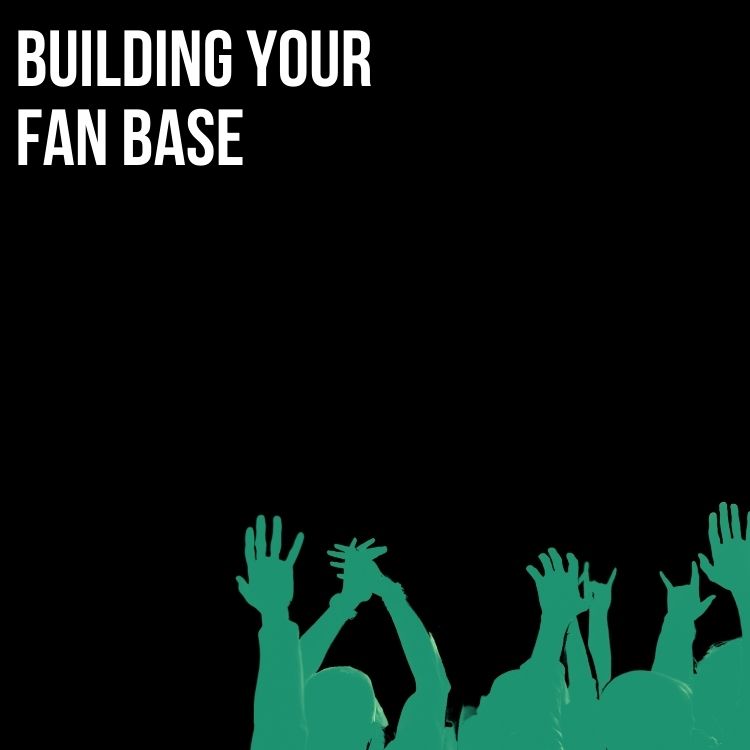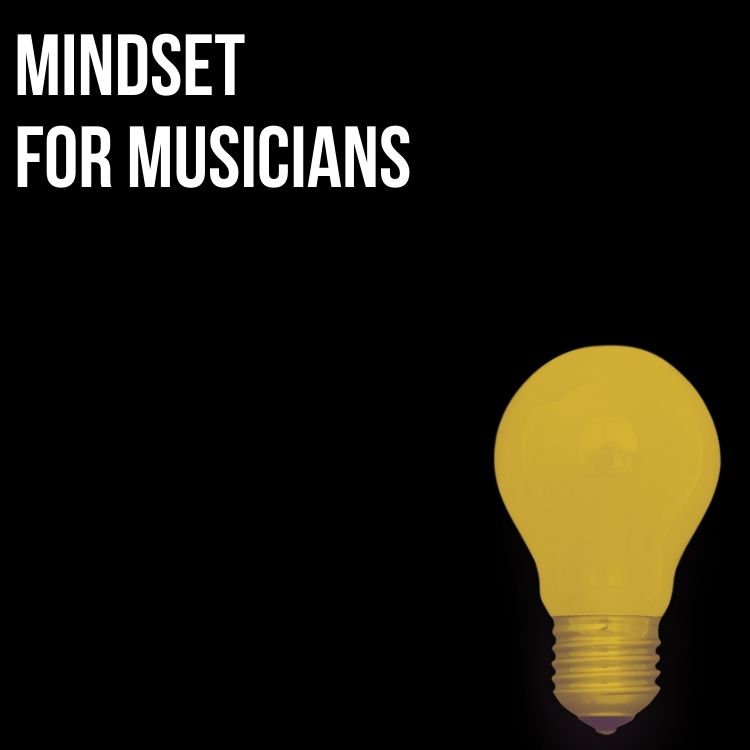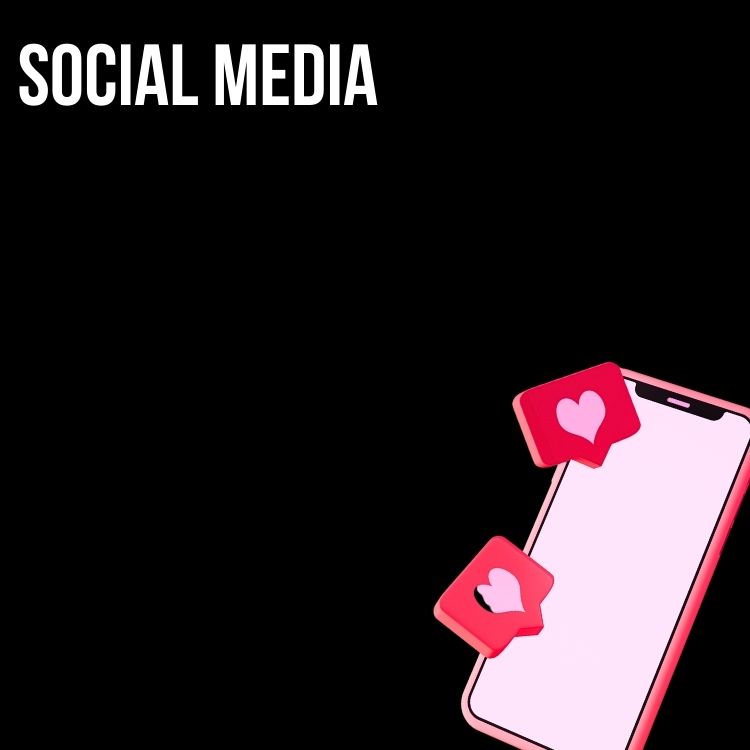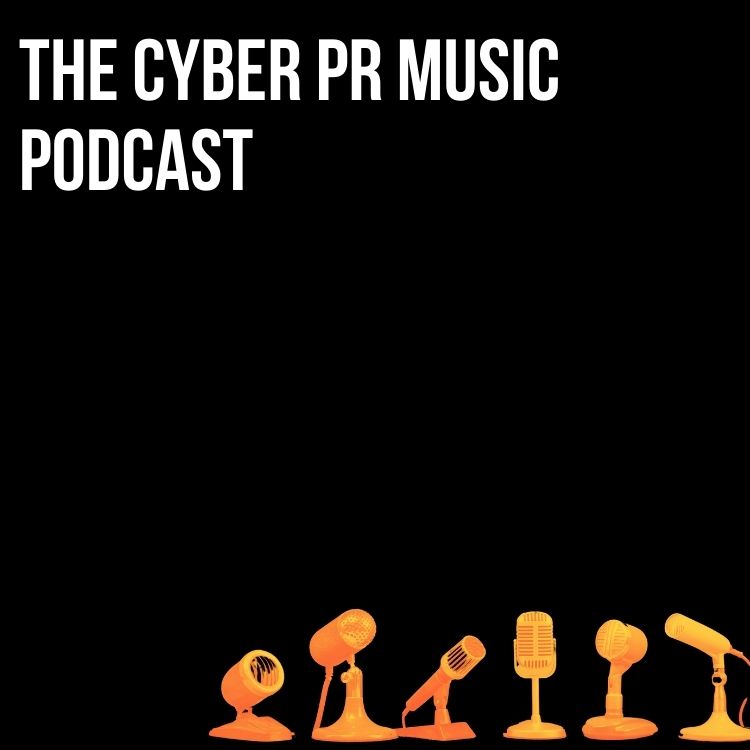Being familiar with the inner workings of Amazon Music can make a huge impact on your future streaming success and the garnering new listeners. In this article we will provide you with all the best practices and resources to succeed on the platform!
Claim Your Artist Profile on Amazon Music for Artists
Amazon Music for Artists, like Spotify for artists, allows you to claim your artist profile, add images, get verified, and access important data and insights that can help you for future releases.
To claim your artist profile:
- Download the app from the app store and open the app or go here and click “get started”
- Make sure to fill out every section of the verification page
- Select and sign into your distributer: ie. CD Baby, Distrokid, etc
That should be it!
Build Your Profile
One of the first things you may want to do when you have access to your artist profile is check and/or update your artist image and background. You may want to change your image to whatever current profile picture you are using (REMEMBER TO KEEP YOUR PROFILE PICTURE THE SAME ACROSS ALL ARTIST ACCOUNTS!)
PS: As of this moment, there is no artist Bio on Amazon Music!
Link Your Twitch Channel to Amazon Music
An interesting feature in Amazon Music is that you can now link your Twitch account directly to your Amazon Music for Artists, which lets you livestream directly to Amazon Music! This also allows your Amazon Music followers and fans to receive a notification every time you go live on Twitch.
This is an amazing way to communicate with your fans on Amazon Music in a way that most streaming services do not provide so take advantage of it!

Submit Music to Amazon Music Curators for Playlisting
As always, it’s important to submit upcoming releases to official curators about one month in advance. To submit your music for consideration in playlists and stations you need to send an e-mail to: music-submissions@amazon.com
And include your:
- Artist name
- Track Title
- Release Date
- Distributor
- Label (If applicable)
- Genre(s)
- Listening Link
*They will NOT look at attachments*

View Amazon Music Data and Analytics
You can check your music data analytics all the way back to 2018! In your analytics you can also get weekly reports for number of streams, number of listeners, as well as how people are discovering your music or the source of streaming. The data updates every couple of minutes to keep you up to speed with your performance on the platform.
Analytics are built around 5 category tabs:
- Overview
- Songs
- Fans
- Voice
- Programming

Overview/Songs
Overview and Songs tabs are exactly what you’d expect they would be. These categories show quick stats, including how many listeners and streams an artist has been getting on Amazon Music over the period they’ve chosen, similar to Spotify for Artists.
Fans
The Fans tab updates the overall number of listeners, but additionally breaks down how many of those are ‘fans’ and ‘superfans’. Whether a listener is a fan or superfan is determined by Amazon’s own metrics of how often they listen to an artist; how long they listen for; and whether they follow their profile in the Amazon Music app or via Alexa.

Voice
The voice tab is unique to Amazon given the platform’s compatibility with Alexa. The tab shows data for ‘requests’ and ‘requestors’ of your music using Amazon’s voice interface.
What this tab is currently missing, however, is streams via Alexa where the voice command hasn’t been an exact request for Alexa to play music by the artists (for example, “Alexa, stream songs to dance to”). This feature would be useful for artists to know how to target Amazon users, and will likely be updated in the future.

Programming
The programming tab focuses on how your music is featured on Amazon’s editorial playlists and radio stations.
Utilize the Amazon Music App
In the Amazon Music app streaming sources can be identified as:
- Stations – Amazon Music Stations
- Amazon Playlists- Curated by Amazon Music
- User Libraries and Playlists
- Browse and Search
This makes the App similar to Spotify in the sense that there are many avenues that a listener can discover your music — through your profile, through playlists, and radio.
Submit Lyrics to Make Your Song Easily Searchable
Have you ever looked up the lyrics to a song because you couldn’t remember the name? Not providing lyrics along with your new release is an easy way to lose potential listeners who want to look up and listen to your music!
If you use the distributor Distrokid, you can add and sync the lyrics to your music through the distributer website.
If you use CD Baby, all you need to do is verify your artist profile on Musixmatch and download the app. Then you can add, edit, and sync as you like! For more information read this article.
If you don’t use one of these distributers don’t fret! It’s actually quite easy to add lyrics to your music. Two companies that do a good job at publishing lyrics are Musixmatch and Lyric Find.
Promote Amazon Related Calls-To-Action On Your Socials
Now that you’re all set up on Amazon music, start driving your fanbase to the platform! Announce that your music is up on Amazon and the Amazon Music App via an Instagram or Facebook post, share playlist names that your followers add you to, record a video of you asking Alexa to play your songs, and more!
A particularly useful Call-To-Action (CTA) would be to ask users to use their Alexas to stream your tracks. This will up your streams in both the overview, songs, and voice tab, and indicates that listeners are searching for YOU!
We hope you’ve enjoyed this guide to Amazon Music and remember to implement these tips when preparing for your next release! Looking for advice on more streaming platforms? Download our FREE guide!
Subscribe for more!
Back to The Blog