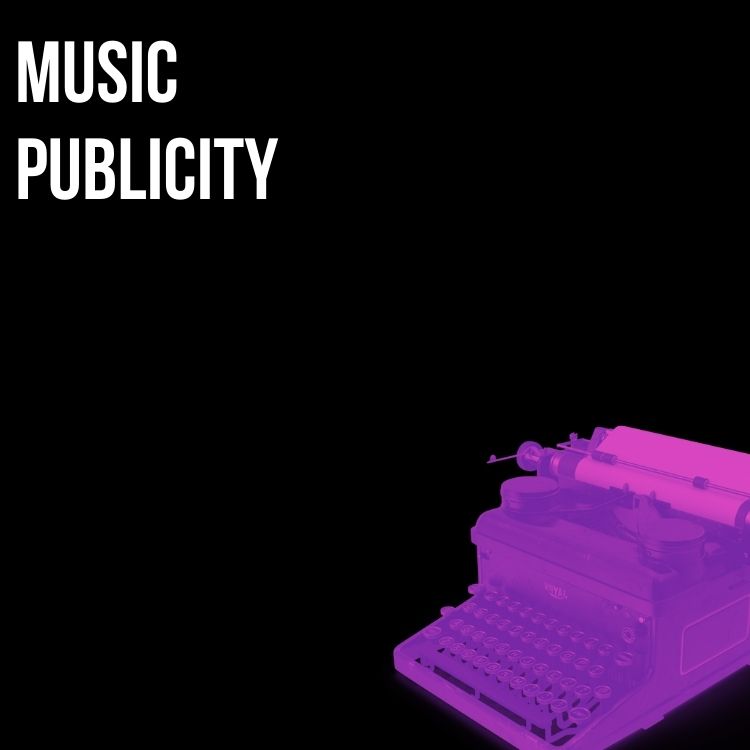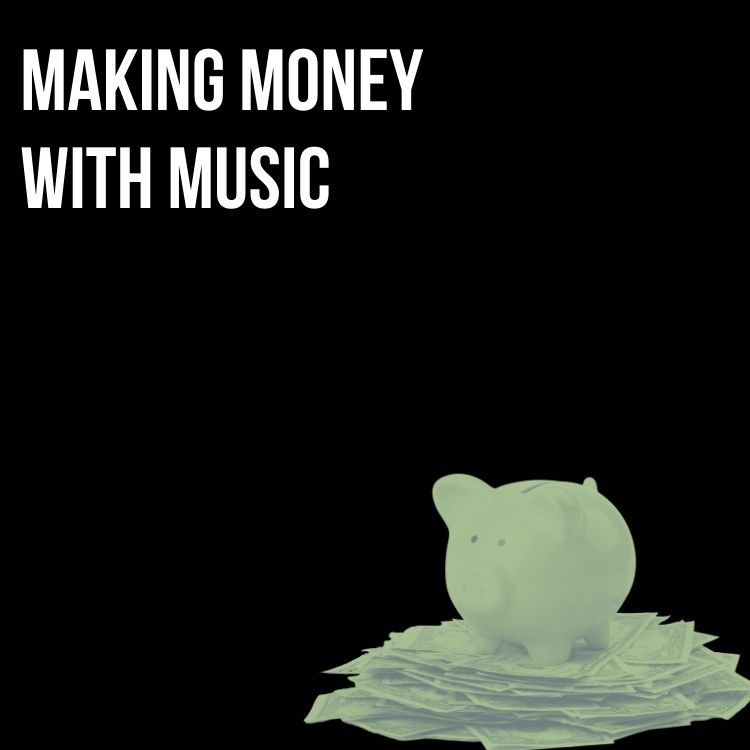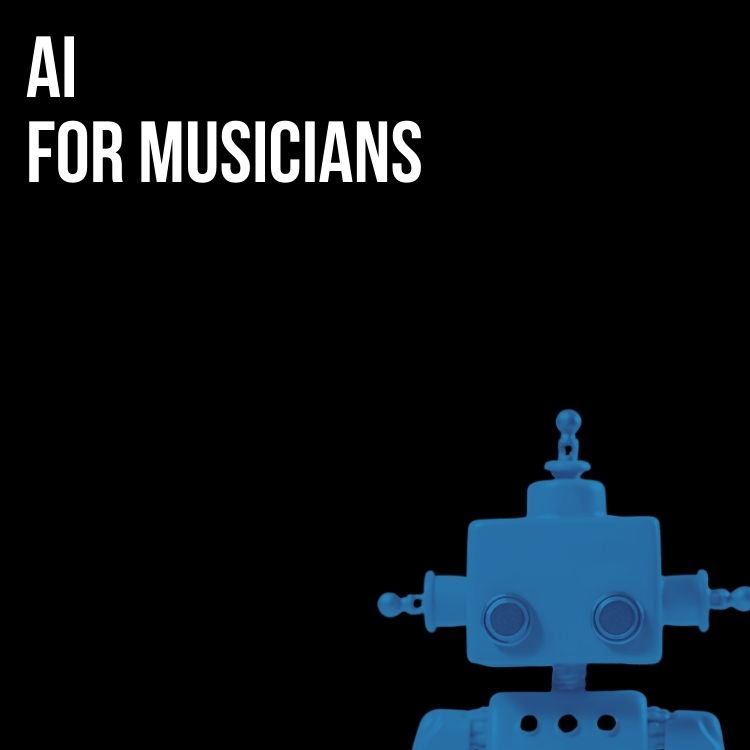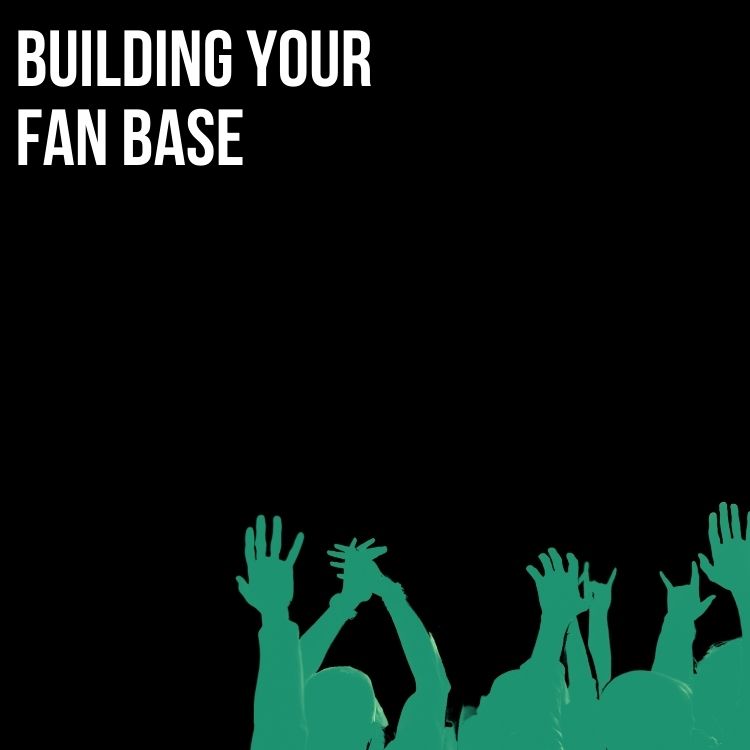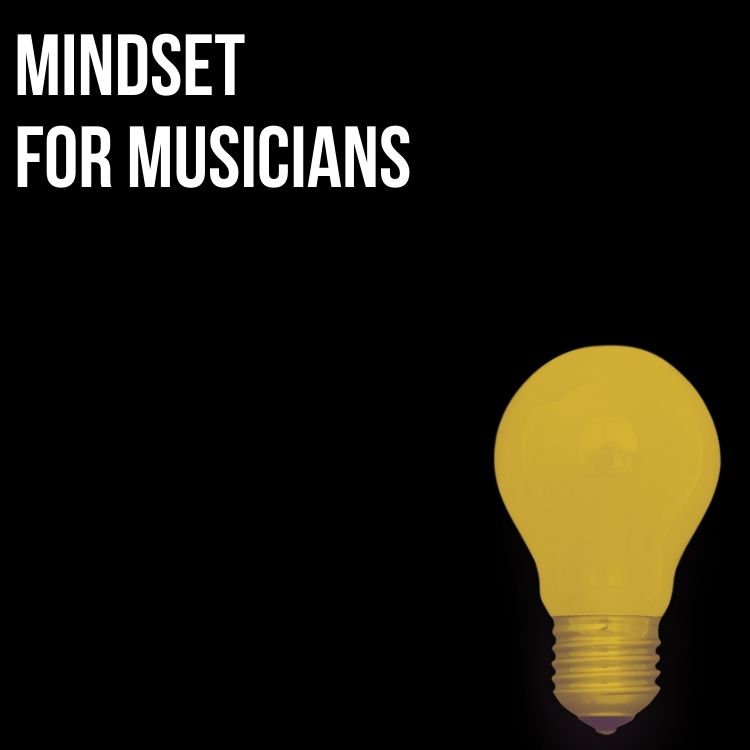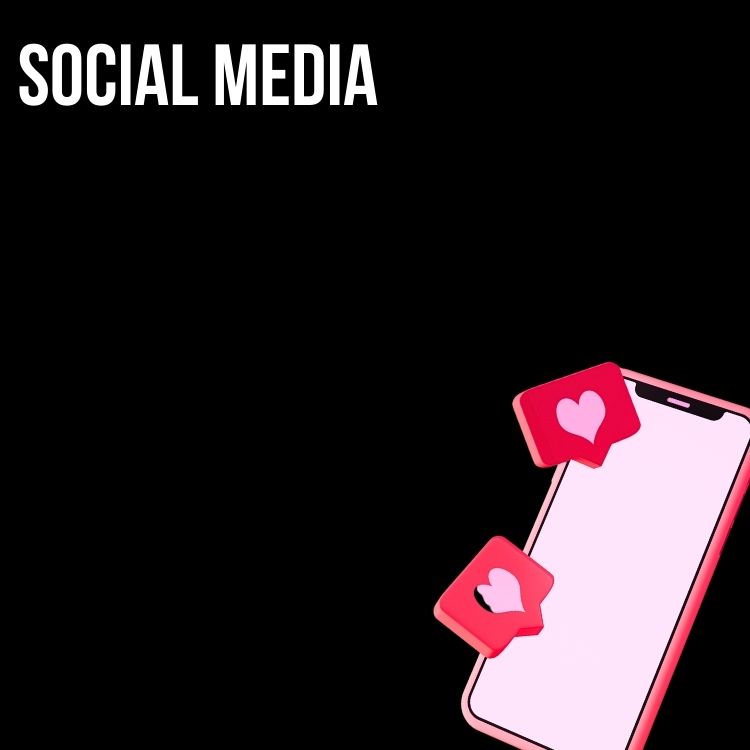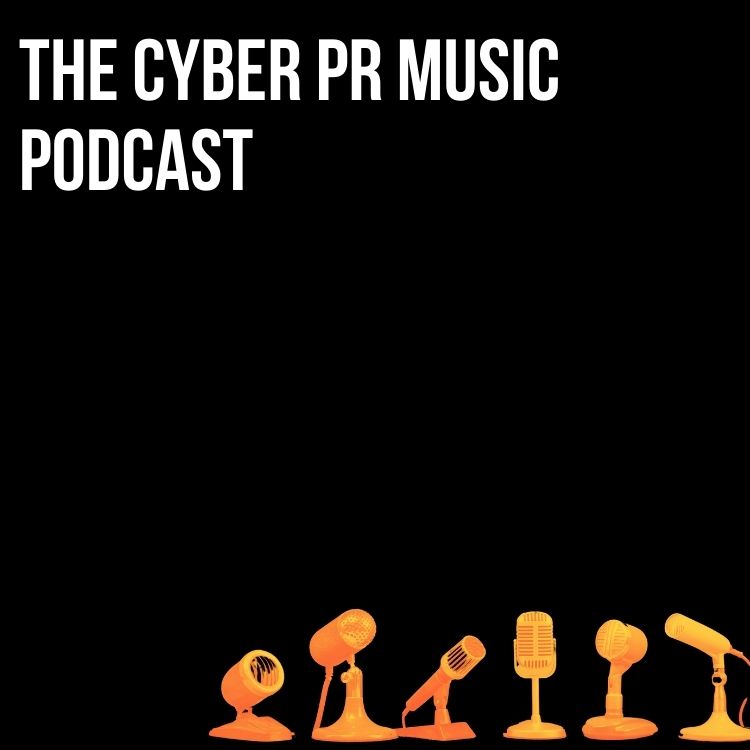So you have read and completed the new Suggest To Friends feature Facebook offers and you want to increase your fan base even more to an audience beyond your friends list. Have you ever considered taking out a Facebook ad? Facebook ads have been around for years now and are constantly growing in popularity – because they work! We have been testing some methods here at Cyber PR® with several of our artists and I will be sharing them here with you in this post.
Now with Facebooks upcoming changes (stay tuned for TIMELINE and tons of great new music integrations) There are a couple of great options available to you utilizing Facebook ads that can help boost your fan base even further.
The newest option to increase your fan base is ReverbNation’s Promote It. Now this option is extremely enticing due to its targeted research surrounding your ad and how quick it is to actually set up. The new ReverbNation Promote It tool utilizes a framework built off of thousands of beta tests by 10,000 artists and 18,000 campaigns. This tool is set up to create an effective ad for you by asking your comparisons, targeting demographically, and more with little effort and allowing ReverbNation to create a stellar campaign for you.
Check out this short video that dives deeper into the effectiveness and quickness of using ReverbNation’s Promote It.
Another option that is effective (with a little more work) is to take out an ad directly using Facebook.
For a nominal fee, you can purchase an ad that is extremely niche targeted so only users within the demographics you determine can view the ad. By advertising a page within Facebook, you also allow users the ability to “Like” your page without having to click on your ad.
Facebook also allows you to monitor your ad so you can see how it is performing and make adjustments as necessary. In the ad manager area, you can download advertising performance state, responder demographics, and responder profiles anytime so you can correct and continue as you hone your ad campaign.
How To Create An Effective Facebook Ad – Step-By-Step
 STEP 1. Design Your Ad
STEP 1. Design Your Ad
1. Scroll to the bottom of any page on Facebook and click the link that says “Advertising” and click on the green box that says “Create An Ad”. This begins your creation of the ad by directing you to the “Design” area.
2. Next, select your fan page under the “Destination” dropbox menu. For the type, choose “Facebook Ads”, and for the “Destination Tab” determine which landing page on your fan page you want users to be directed once they click your ad.
3. The title of your ad you cannot change and is automatically the name of your Facebook Fan Page you are advertising. For the body of your ad, you are limited to 135 characters so you must create an effective message that will drive users to your page.
TIP: Make sure the content of your ad is interesting and compelling so the user wants to “Like” your page!
This should include a call to action (CTA), whether it’s an invitation to your next show, or the opportunity to listen to captivating blues music.
Get creative! (Please note: you cannot advertise a contest unless Facebook gives you permission to do so – for a full list of guidelines go here)
4. The last Design section asks you to upload an image. Upload the desired image of your band that is clear and represents your music and message in the most effective manor. Remember that a picture is worth a 1000 words, or perhaps fans!
STEP 2 Target Your Ad
Facebook allows numerous options to target your ad to your desired potential fanbase. In this section, you can choose the cities and countries you desire the ad to be accessible to, and to also further disseminate by country and city. Select the age range and sex of your target demographic. The next section asks you to target the interest of your potential fans. It is extremely important to make sure you include music and your genre so your ad appears to users with similar musical interests.
STEP 3 Campaigns, Pricing, & Scheduling
This is where you set the amount you want to pay for the ad. First, choose the appropriate currency and time zone from the drop down menu. You then set your budget by either “Day” or by “Lifetime Budget”. If you select “Day”, you enter the maximum amount you want to spend for that day, and if you choose “Lifetime Budget” you type in what you want to spend for the entire campaign. You are also given the option to pay by impressions under the Pricing area (this would be how many people view your ad and is not measured by clicks). The default is to pay per click (this means you are charged each time a user clicks on your ad). Then select the Scheduled Dates of how long you want to run your ad for. To accurately measure how your fan base increases, set it for at least a month.
STEP 4 Review Your Ad
The last section is where you review your Facebook Ad and approve it – once approved by you and then Facebook your ad launches and you are well on your way to building your fan base!
Using either method will help to increase your Facebook fan base, but make sure you are doing your part by posting REGULARLY and ENGAGING your current fans and potential fans to make sure they stay interested and connected to you. If someone clicks on a Facebook ad and goes to your fan page and notices you are not active I would not blame them for not becoming your fan. By using a Facebook ad in conjunction with your awesome and active fan page, you will definitely see an increase in your fan base.
Have you used either ReverbNation’s Promote It or Facebook ads before? How effective is it? Please share your stories with us below!
Looking for more advice on Facebook for musicians? Check out Cyber PR’s free course, Social Media House! Click below to get started.

Subscribe for more!
Back to The Blog