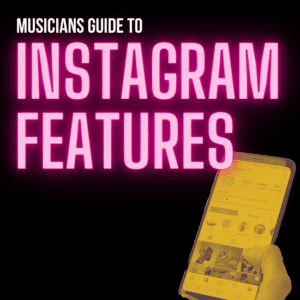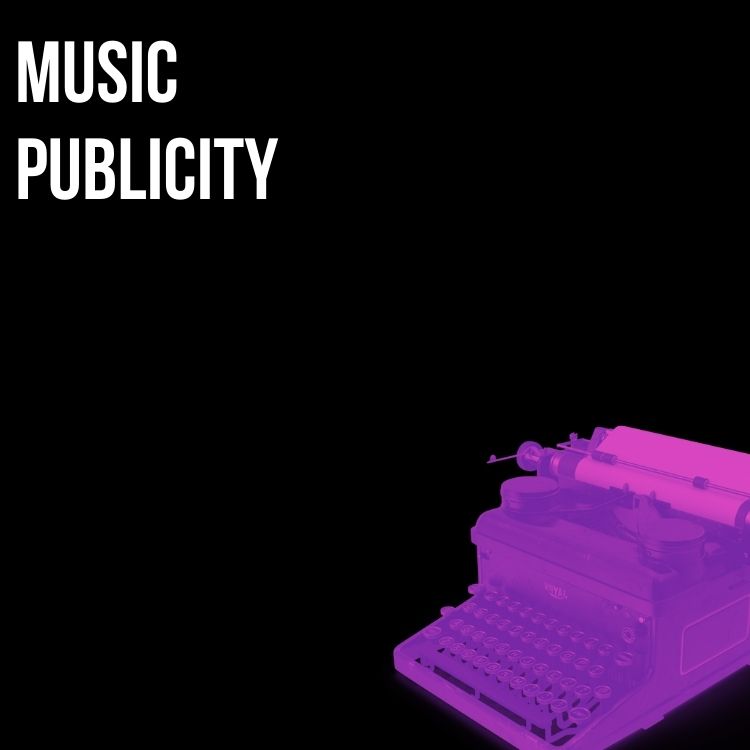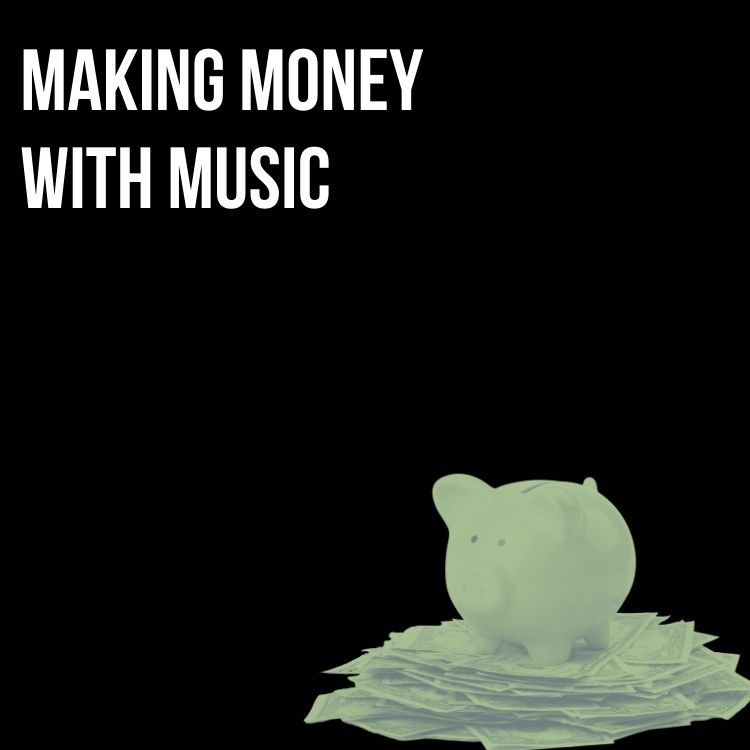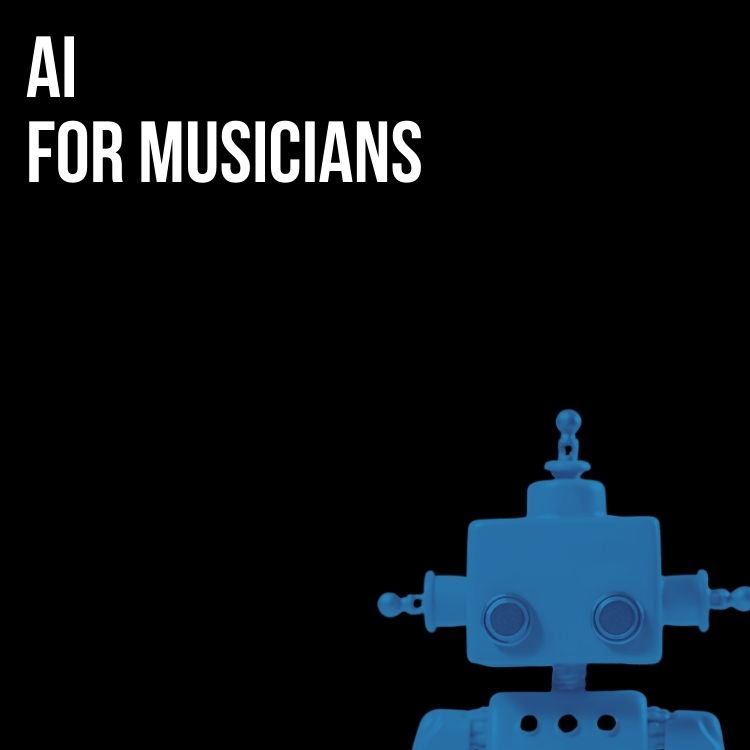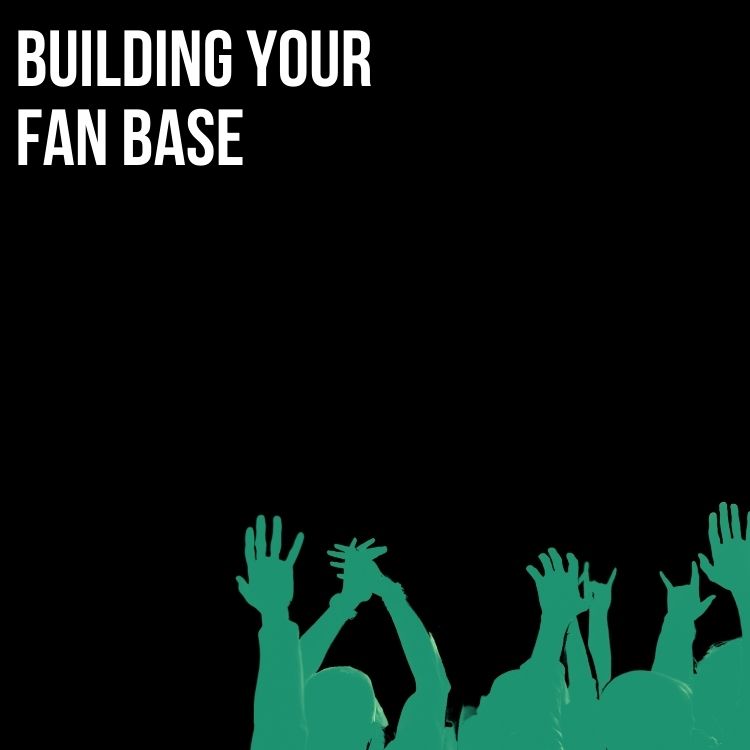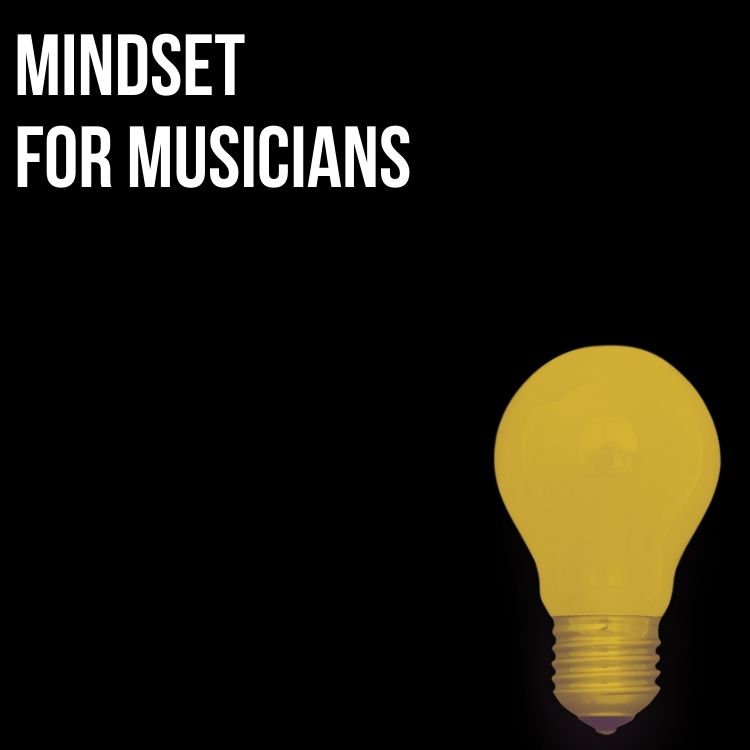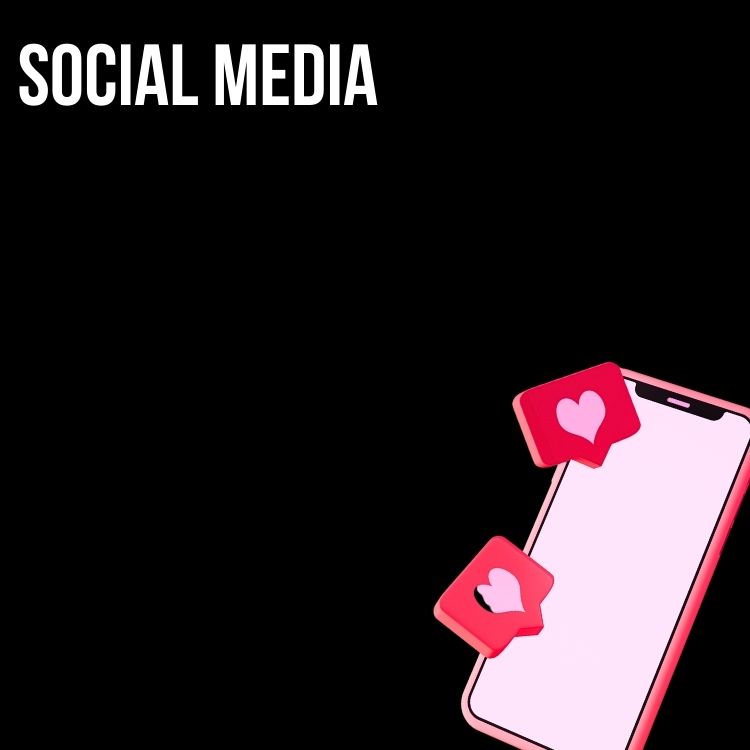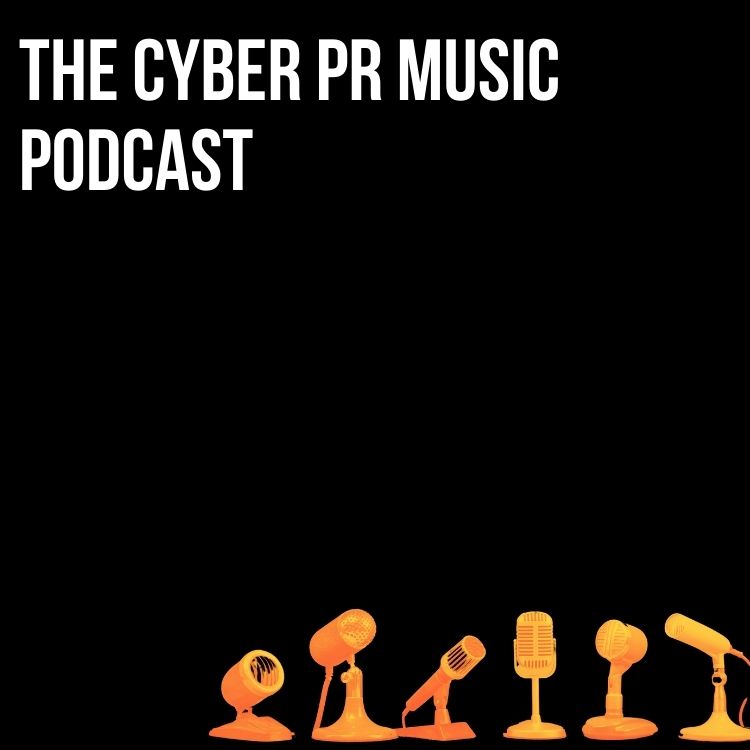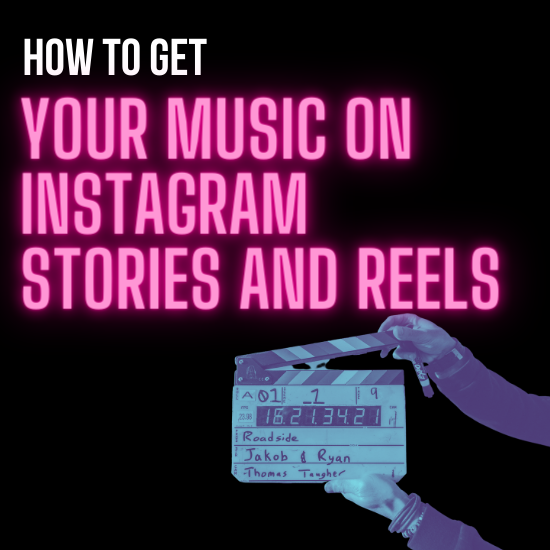
Stories and Reels have become the predominant content consumed on Instagram. It’s essential to post regularly on Stories (we recommend a minimum of daily and, if you can, up to five times a day) and on Reels at least three times a week (more if possible!). Integrating your music helps get more eyes and ears on your music and your brand, which forges a stronger connection between your fans and followers by allowing them to experience your music in new ways. This connection is crucial for bridging the gap and attracting new fans.
So, how do you get your music on Stories and Reels for use?
Instagram’s In-App Music Library
Instagram has its in-app Music Library. When you upload your release for distribution, make sure that you have selected Facebook and Instagram as stores to release it to. This is the only way to get included in the library upon release. All distributors have deals with Facebook to make getting your music onto Stories and Reels easy. When you upload your music through your distributor (Distrokid, Tunecore, CD Baby, etc.), you will opt-in to make your music available.
Here it is in 3 Steps:
- Use a Distributor: Upload your music via services like DistroKid, CD Baby, or TuneCore, and select Instagram/Facebook as a platform.
- Wait for Processing: It can take a few days to weeks for your music to appear on Instagram.
- Promote on Instagram: Use Stories/Reels with the music sticker, encourage fans to do the same, and engage with those who share your music. Done!
How To Get Your Lyrics Onto Every Social App

All of the major platforms, including Instagram, get lyrics from a platform called Musixmatch. Your lyrics will be pulled directly from the Musixmatch catalog. First, you’ll need to become a Verified Artist to get your music in their library.

Here is a step-by-step guide to add, edit, and sync your lyrics to Musixmatch:
- Download the Musixmatch app and sign in.
- Connect your streaming service (Spotify or Apple Music).
- Play your song to see lyrics or add and sync if missing.
- Review, edit, and you’re done!
Add your music to your story with the “music” sticker (the little dogeared face), and start sharing it with your followers!
IG Stories Using The Spotify & Apple Music Apps
To share music on Instagram Stories, you have two main options:
Option 1: Share From Spotify or Apple Music
- Open the Spotify or Apple Music app on your phone.
- Select the song you want to share and use the “Share” option to post it directly to Instagram Stories.
- Your Story will display the song’s cover art, title, and artist name, along with a link for viewers to open the track on the music platform. Note that the music won’t play within the Story itself.
Option 2: Use Instagram’s Music Feature
- Open Instagram and swipe right to create a new Story.
- Capture or upload your content.
- Tap the sticker icon at the top of the screen and select the “Music” option.
- Search for the song you want to add from Instagram’s music library.
- Choose the part of the song (up to 15 seconds) you’d like to feature in your Story.
- Customize the music sticker and share your Story. The song will play during your Story, adding an interactive element for your audience.
This way, you can showcase your music effectively while engaging your followers.

Using Your Phone
Getting your music on your Instagram Stories and Reels can be as simple as playing it in the background. First, open Spotify or Apple Music and start playing your song through your phone speakers. Then, return to the Instagram app, swipe over to the story, and start recording. The microphone will pick up the song you have playing in the background. Additionally, you can add text to let people know the song’s name and where they can find it. This is a quick and easy trick to get your music heard.
Pre-Edited Videos
Alternatively, you can use apps like iMovie to create an Instagram Story or Reel video. For instance, you can use a still or moving video and drag your music into the background of the video. Moreover, you can use text options on iMovie or Instagram Stories. However, you must export the video as a .mp4, then AirDrop or send it to your phone and save it to your camera roll.
Once saved to your camera roll, open the Instagram app, swipe over to Stories, and click the little icon in the bottom left to open your camera roll. Then, click on the video, which will open in Instagram Stories for you to post.

Want more key advice on social media trends? Check out our Social Media Tuneup for all the tools you need to improve your social media presence.
Like this article? Do you want weekly tips delivered to your inbox? Join our list here.
Subscribe for more!
Back to The Blog